Flex your fingers everyone 'cause we are about to code!
We're done with step 1, which covered all our pre-development needs. Now, this series is all about implementation. If you stick around and code along till the end you're going to end up with your very own micro service.
Once you start setting up a microservices project there's no turning back! Don't worry, we'll take you through all the nitty gritty details required for implementing a micro service along with other factors like handling errors, testing the APIs, compiling the application for your Operating System (and other Operating Systems) and generating a godoc.
A few things you're going to need before we get started is some knowledge around git and the Postman app installed (It's a nifty tool to test out your APIs and services developers use it all the time).
Next, make sure to go through the entire Swagger spec on GitHub since it will be acting as a reference for developing the APIs [https://gochronicles.com/defining-api-in-oas/]. Then, complete the Postgres setup and running on port 5432 with the tables created (refer to the script here )
Confused?
Lets summarize with a checklist. Remember to follow this whenever you are starting with development.
Checklist:
- Install Postman
- Keep the Swagger Spec handy
- Setup Postgres with the tables created
- Optional: Head over to our GitHub and clone the pet store repository.
All set? It's time to code! Follow us to the next post on setting up a repository.
If you're new, you may want to check out our pre-development series before you dive in!
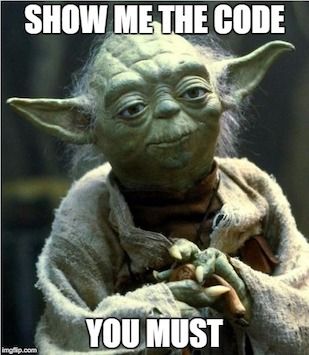
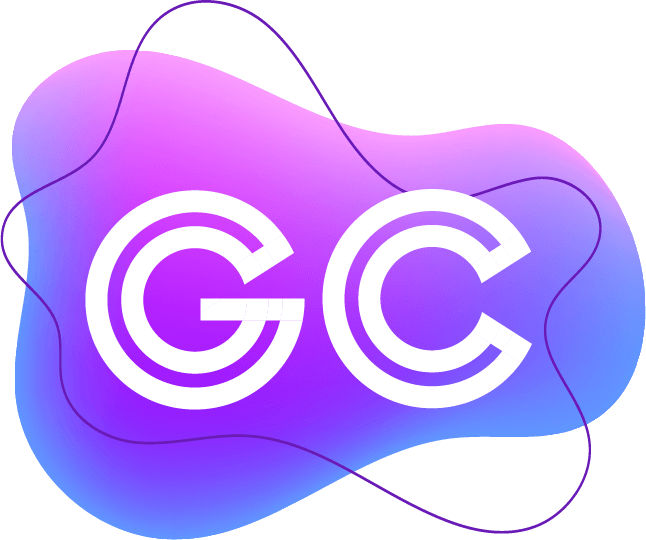
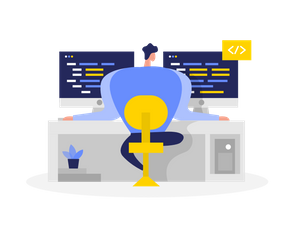

Join the conversation